How to use flatboard.org's "start a discussion" modal ?

Replies 3

Do you use Flatboard 3 beta?
This feature is available for this version.
This feature is available for this version.
- Before ask a question, read the documentation.
- 🎉 Featured as #1 product of the day on Product Hunt
- Please like in alternativeto.net 👍🏻
- ╰☆╮Flatboard╰☆╮ is a open source and community contributions are essential to project success!
- <TextField>, my new CMS project designed by a passionate developer, for developers!
- My last project Fast⚡︎CMS, a Flat-File cms.
- I am currently busy 😫.

Fred, I have the latest version and the editor window does not open in a full-size box and there still is not cancel button. Any way we can make it look the same as what's on here? The most annoying part is you need to scroll up to add a title. And new users may not even know about this.
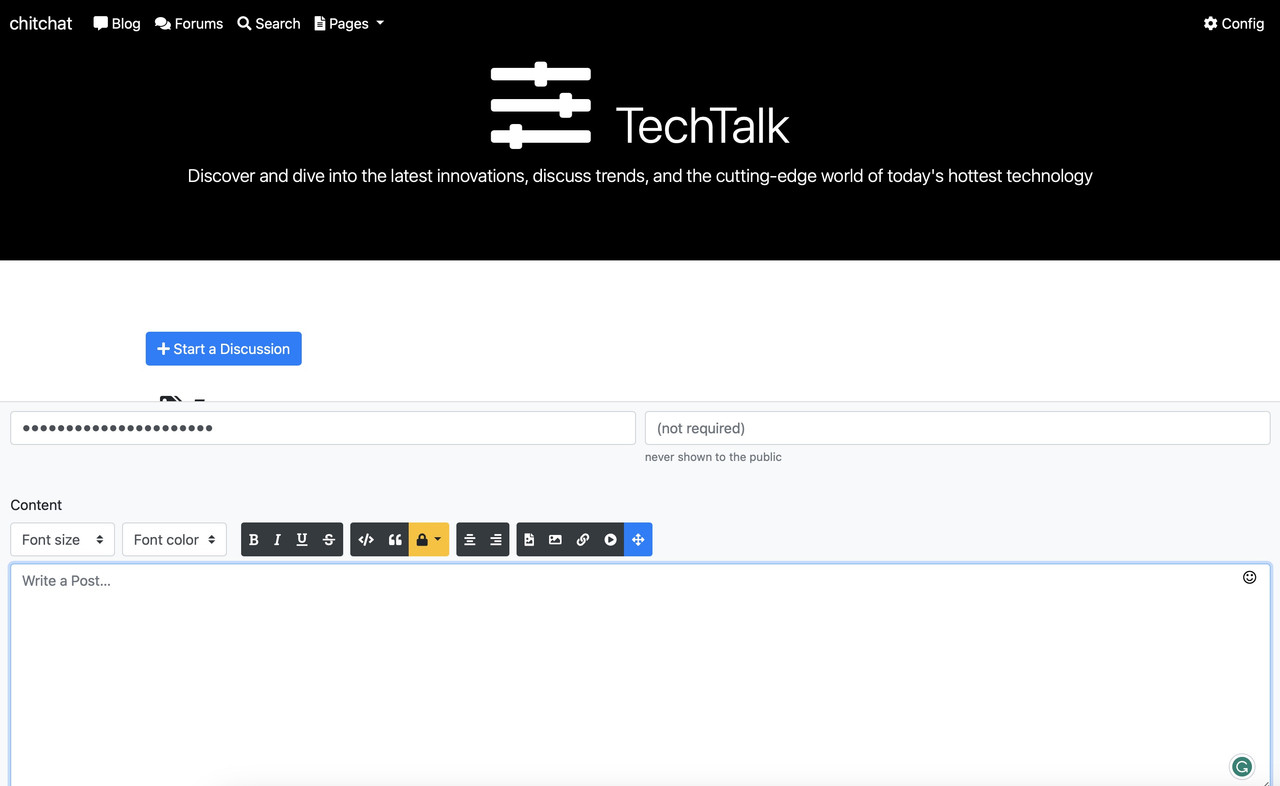
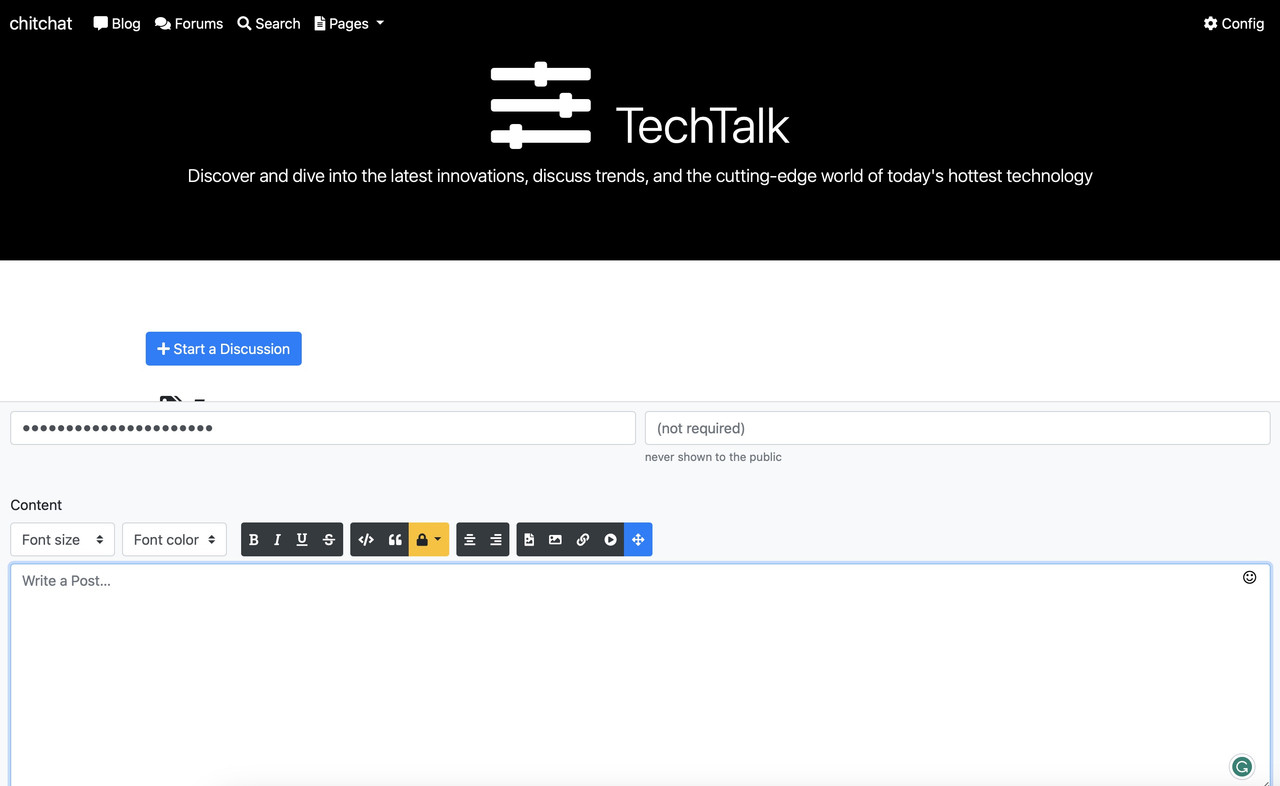

Fred, I have the latest version and the editor window does not open in a full-size box and there still is not cancel button. Any way we can make it look the same as what's on here? The most annoying part is you need to scroll up to add a title. And new users may not even know about this.
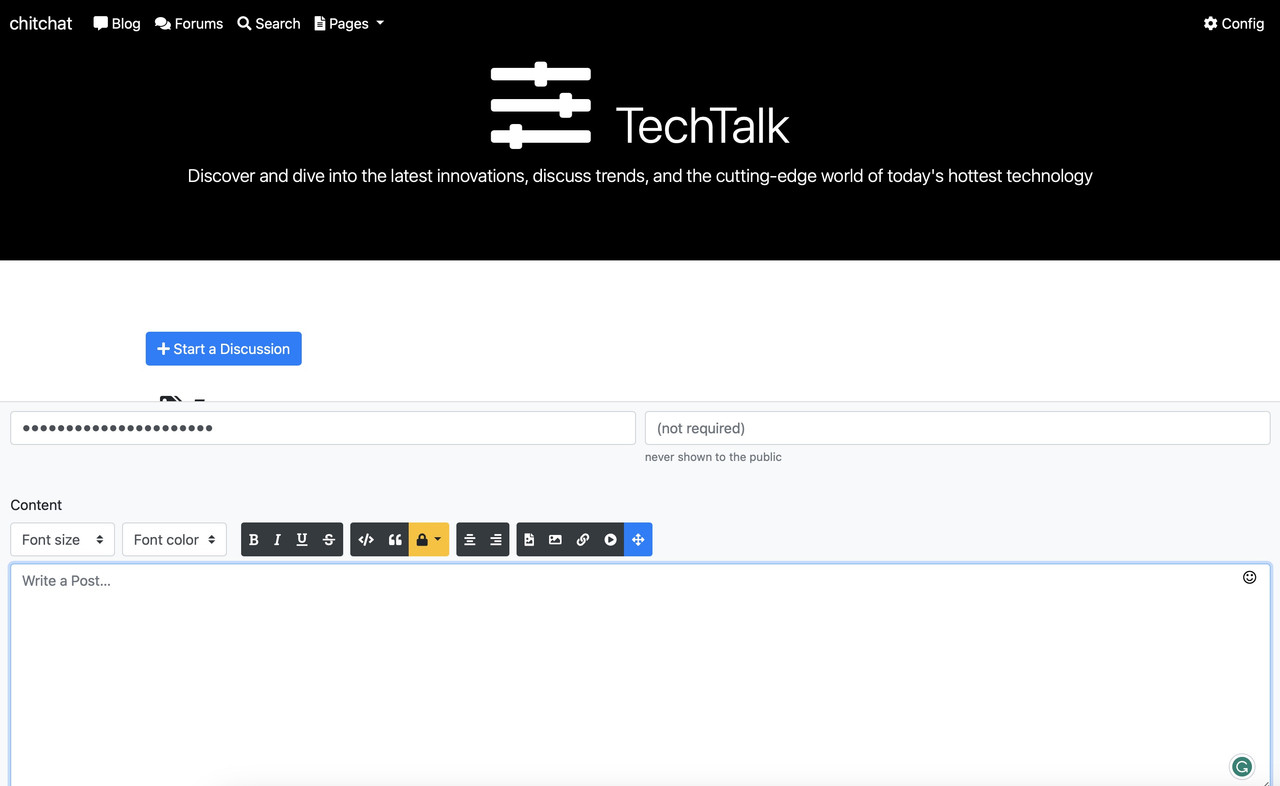
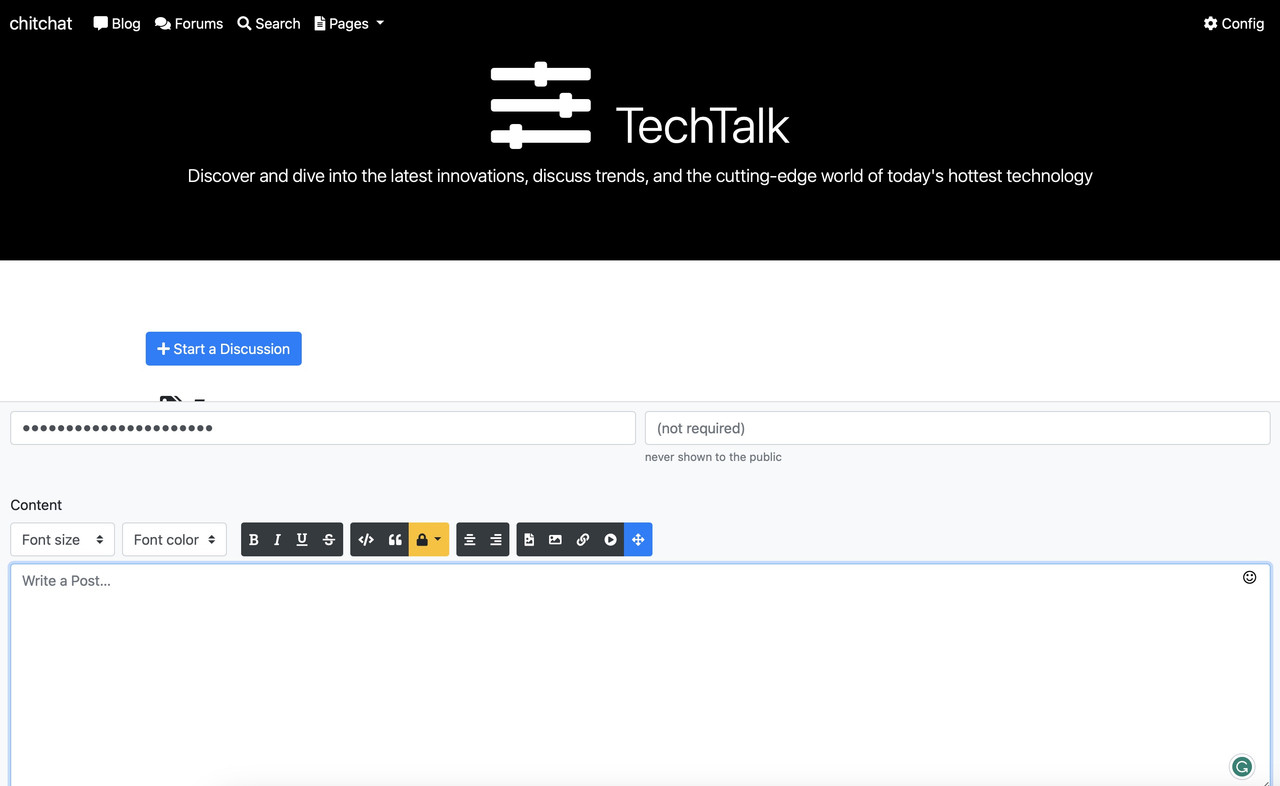
Suggested Topics

astronautsurfer@7ef8b296
started No word-wrap on topics. EASY FIX!
Bug reports

492da5
started IP's and Admin or Moderator control pannel
Feature Requests

Gavin
started 🐞 fixed VPNDetect(PRO VERSION)
Resources

JPRuehmann
started Math captcha not working deleting Threads.
Bug reports
